It’s time for Canadian Music Week. Do you know where your children are?
Do you have a way to systematically organize your song catalogue? Can you find the right demo? The right lyric version? Do you know which are your most marketable songs? How do you decide?
I use a combination of word-processing documents, iTunes, nested folders, and a method of catalogue analysis I learned from Eric Beall in his book, Making Music Make Money: Top Drawer, Middle Drawer, and Bottom Drawer. Following is a system for organizing in iTunes (v10.5.1) on a MacBook (v10.6.8).
I have a separate folder for each of my co-writers, for my solo writes, and for my signed writers, but even if you don’t co-write, and you don’t have a publishing company, you can adapt this system to suit your needs.
Set up iTunes so you can view pertinent info sorted by column.
iTunes > View > View Options; check the following columns:
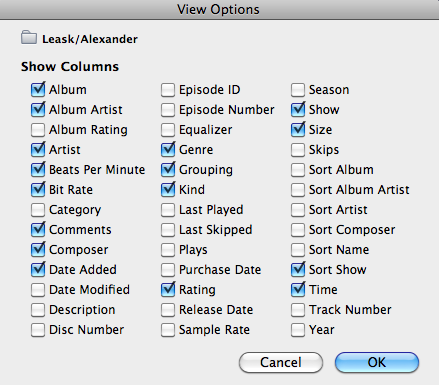
“Name” is not a column choice in this list, but it will appear in your iTunes Library, when you upload a SongFile. Name the SongFile with the correct Song Title.
You can drag the columns in any order you want in the iTunes window, but let’s go through them one at a time, from top to bottom and left to right, as they appear above.
Album—I name the “Album” for the publishing company of my co-writer or signed writer, or my own publishing company. For example, “Power of Song” is a folder with Dave Leask / Debra Alexander tunes; “Word Maven Music” is a folder with Debra solo writes.
Album Artist— Name this “Song Catalog”—It’s most important, because iTunes uses this field to create a folder in the library, and if you want to transfer your song catalogue to a new computer or another user, you’ll need this column checked.
Artist—Lead Vocalist
Beats Per Minute—Tempo
Bit Rate—160, 320, or 1411 kbps
Comments—“Teasers” –short descriptive soundbites for pitching purposes; any other useful info
Composer—All co-writers
Date Added—The date of the recording–not the date the song was written
Genre—Radio Formats or styles: AAA, Contemporary Country, Pop, etc.
Grouping—WT (worktape) DMO (demo) MSTR (master)
Kind—MPEG, AIFF, WAV
Rating—on a scale from one to five, how marketable is the song?
Show—Musicians on the track
Size—File Size in MB
Sort Show—Notes regarding lyrics, mixes, etc.
Time—Running time in min:sec
Once you’ve set this up, it’s easy to sort by clicking at the top of the column. For example, if you click on the “Grouping” column, you’ll have sorted your entire catalogue into Worktape, Demo, or Master recordings.
A particularly useful sort is “Beats Per Minute.” Provided you’ve entered all your tempos for each song, you can quickly determine what songs are 116 BPM and up. 116 BPM and above songs are generally considered up-tempo, though some songs slower than that can be up-tempo if they are extremely rhythmic.
In the PLAYLISTS section on the left side of your iTunes window, make a folder called “Song Catalogue.” Then make the following folders reside within it:
– Co-writes (will contain other folders named after the publishing companies of your co-writers , and different Playlists of your co-written songs)
– Solo Writes (will contain ‘your name’ playlist)
– Top Drawer
– Middle Drawer
– Bottom Drawer
Each of these folders will contain Playlists. I make playlists according to the Bit Rate, so I can easily send and find files of the appropriate quality.
Put all your songs that are 116 BPM and up into the Middle or Top Drawer. Ballads are a dime a dozen; everybody wants up-tempo songs, so collect $200 and pass Go—put them at least in the Middle Drawer. Other candidates for the Middle Drawer are possible album cuts, TV/Film songs, and advertisement songs. They are your good, but not great. About 45% of your catalogue should fall into this category.
What goes in the top drawer? Most requested songs when you play live. Songs that have won contests. Songs that get a lot of streams or downloads. Songs that get 3, or 4 out of 4 thumbs up from a critique panel. Songs that have Great Sounding Recordings. Even if a song isn’t your best work, if it has a great recording, consider putting it in your Top Drawer. Only 5% of your catalogue are likely to be amazing, incredible, bonafide Hits. If you don’t think you have any true hits, put your strongest songs there.
The rest, about 50% of your songs, should go in the Bottom Drawer. Review you catalogue from time to time to see if you’ve judged too harshly. Never throw away anything you’ve written, because it could spark a new song, or inspire you or a co-writer to re-write it, or whatever.
Finally, one of the coolest things you can do is put the correct lyric right in your iTunes SongFile:
-Click on the name of a song to highlight it.
-Command + I will open another window
-Click the Lyrics Tab
-Paste in your lyric
I took my iPhone once to a consultation, and made a Playlist specifically for the meeting. I was amazed when my lyrics came up as the song was playing! It made me feel like I’d really created something, to see it that way, as we heard it.
Hope this is helpful. I probably forgot something, so let me know!
Happy Tunes.


You are so truly helpful. Tks for that info. I am going to put that to use immediately. I am so glad you are part of the team. Have a great day. Wishing you enough!
Good rockin Dan
By: D4B4 on March 21, 2012
at 1:39 pm
Dan, Thank you so much for your comments. I am thrilled–thrilled, I tell you! that you feel you can use it right away. You’ve encouraged me to keep trying to post something helpful.
Keep the good rockin’ goin,’
Debra
By: Debra Alexander / wordmavenmusic on March 21, 2012
at 11:09 pm
That is very complicated – at least for an old dude like me. You are very organized Debra. Do you have any CD’s released. I have 3. Would you like to trade?
By: smokinjoewiseman on March 21, 2012
at 1:32 pm
Hi Joe, Just a BIT behind here! Thanks for taking time to write. Sorry the system seems complicated! Meant to be a one time set up effort and then easier to maintain, but I hear you. I have songs on other people’s CDs, and you can listen to those here. http://www.wordmavenmusic.com/Songs_and_Music_Publishing.html I have posted one solo written and performed song of mine on ReverbNation, at http://www.reverbnation.com/debraalexander. All The Best!
By: Debra Alexander / wordmavenmusic on May 18, 2012
at 2:17 am
Wow Debra-this is quite brilliant!
A tidy Chest full of songs.
Thanks for sharing this -the teacher in you is showing!
Glad to read your words again and all the very best at CMW
By: Ross Douglas on March 21, 2012
at 3:38 am
Hi Ross, thanks for checking in this week! Hope all is well and creative.
By: Debra Alexander / wordmavenmusic on March 21, 2012
at 4:15 am
Debra, this system is amazing! I am constantly having to start from scratch and second guess myself every time I want to submit my song to something. It’s tedious and tends to dissuade me from leaping into stuff. I don’t know if I have the patience to do it… but surely I should make myself find that patience and do it! Thanks!
By: karynellis on March 21, 2012
at 2:50 am
Karyn, I hope you’ll try it–it really doesn’t take that long. Once you’ve set it, you just have to train yourself to maintain it. You don’t have to be as elaborate as I’ve made out either. Just adapt to suit. Good Luck!
By: Debra Alexander / wordmavenmusic on March 21, 2012
at 4:17 am